- Music Marketing Trends by Jesse Cannon
- Posts
- HOW TO MAKE ALBUM ART WTH MOTION EASILY.
HOW TO MAKE ALBUM ART WTH MOTION EASILY.
Animate Your Album Art Using Musixmatch Pro
Music Marketing Trends is a Newsletter by Jesse Cannon that breaks down how musicians really get their music heard. If you know a story we should be telling or an artist we should cover just hit reply to this email.
Streamline Your Marketing Workflow With These Free Excel Templates
Are your spreadsheets helping you move faster—or slowing you down?
Masters in Marketing’s free Excel Toolkit includes 10 customizable templates used by real marketing teams to plan smarter, track better, and stay organized across campaigns.
Inside this toolkit, you’ll get:
A campaign planning template that keeps teams aligned
A content calendar format built for busy marketers
Budget and performance trackers designed to show ROI fast
Plug-and-play sheets that require zero complex formulas
Unlock the toolkit. Free when you subscribe to the Masters in Marketing newsletter.
Get practical marketing insights, twice a week, from experts who know what works.
Enjoying this? Forward it to a music friend you’d like to be closer to and start a discussion!
Album artwork signals a lot to fans about who you are. It becomes iconic t-shirts, posters, and merch. You see it everywhere—I can't walk down the street without thinking about Justin Bieber for some reason. But the problem with album art now is you have to make so much of it.

It does help improve streaming
Constant singles, carousels, Apple Music album motion, Tidal's version of that, and Spotify's canvas feature. All these things help promote your music and push it in the algorithm. You have to do it. As a musician, it's easy to think the music business is a scheme to rob you of your money through tiny details just to get your music heard. But I actually have an answer for how you can do this affordably and easily with a tool that everybody loves.

By the end of this newsletter, you'll understand how top musicians and their teams transform album art in a really easy way. Singles album art, Spotify Canvas, reformatting for the Instagram grid—all this art kind of takes the art out of being an artist. Am I right or what? I'll be here all week.
The Problem With DIY Tools
A lot of people are turning to sloppy online tools to do this when you really don't need to, and can keep it classy. I've been obsessed lately with taking away the time it takes to do stuff I don't want to do and doing more of what really matters.
According to both Spotify and Apple, when you have Apple Music Album Motion and Spotify Canvas, they push your song more. Most importantly, it's more ways to bring your artistic vision to life. Plus, animated artwork when shared from Apple and Tidal creates a 30% uptick in engagement on socials.

But I know a lot of you are thinking, "Bruh, I'm a musician, not an animator. You feel me? What am I doing with animation?" Well, the answer is you shouldn't be doing animation. And luckily, I have a great answer for you.
Musixmatch Pro Makes This Simple

Musixmatch Pro, which I'm thrilled to have sponsored this newsletter, is a platform that, for a really low rate, offers simple tools to solve musicians' problems. Previously, we talked about how they make the best tools the biggest musicians in the world use to get their lyrics on all the different websites for free—Spotify, Instagram, Google. But when you have a Musixmatch Pro plan, you can use it to create motion in your preexisting album art or art you make with Musixmatch Pro, so it's more engaging to your listeners.
All current users even get one free animated artwork generation. This is important because we know a lot of your fans are engaging with Apple Music and Spotify, especially. Spotify keeps pushing its For You page, and if you don't have a canvas, they're really not going to push your music. This makes it all important.
It also makes it so that when a listener shares it on Instagram, it looks so much better. From a recent survey I did, this is one of the main ways people discover music—by seeing a friend recommend it in their Instagram story.
How To Create Animated Artwork
Musixmatch Pro keeps this simple. Select your artist and song, then click Animated Artwork. The platform animates your album art automatically and gives you control over how it loops. You can fade between cycles or use a hard cut that snaps back to the start. The hard cut looks better in most cases.
Textures change the entire vibe. No texture gives you a clean pulsing zoom. Add film grain if you want that analog photography feel. The burn texture makes everything darker and moodier. There's a bubble effect for upbeat, pretty visuals. You've also got static TV grain and burnt film looks.

Here's the thing about heavily animated textures: they work great on simple artwork because they add visual interest. But if your album art is already busy, stick with subtler options, or you'll just create chaos.
Hit finalize when you're done. It'll ask if you want a square or a portrait format. Portrait only works on Apple Music, square works everywhere. Go with square unless you have a specific reason not to. Export it and check your email in a few minutes—that's it.
This demonstration is very visually dependent to translate nicely into text, so I encourage you to watch from 3:00-6:30 to see how this tool works.
How To Create Spotify Canvas
Click Spotify Canvas, select your song, and you're in. It pulls your album artwork automatically, but you can upload something new or use their pre-generated assets. They even have an AI generation if you want to experiment.
The color filters are where things get interesting. You can tint your artwork—purple looks especially good—or input hex codes to match your exact brand colors. This is clutch for black and white images where you want to add a specific tone.

Textures like bubbles work well for upbeat content. Film grain adds a nice analog feel. If your artwork is already visually busy, adding motion textures just creates a mess. Know when to hold back.

You can throw in graphic elements like waveforms and animated shapes, too. Most of the time, though, if your image is already strong, you don't need all that extra stuff. Restraint wins.
Hit finalize, export, and check your email. The quality is solid, and you can reuse it for Instagram stories. On Spotify, the canvas looks good in both light and dark mode. It brightens when you hover over it, but either way, it stands out. Upload it and you're done.
Again, I encourage you to watch the YouTube video for a visual demo to grasp what I’m saying here.
Why Musixmatch Pro Is Worth It
It's super easy to do this. Remember, with Musixmatch Pro, you get so many great features for their low price. I find it especially nice since once a release is ready to go, but before it's out, you can go into Musixmatch Pro and get so much of the work you need to do—like getting your lyrics added for all the social media sites, doing motion graphics for album covers and Spotify canvases, all in one place.
If you're interested in taking your album art and Spotify canvases to the next level, head over to Musixmatch Pro and use code Jesse 15 to support the channel and get their current best deal for my viewers.

Thanks for reading.

If you enjoyed this for $5 a month, I break down how musicians are blowing up their music in 5 videos every month. Dissecting artists like Artemas, South Arcade, Tommy Richman, RJ Pasin, Magdelena Bay, Dasha, Gigi Perez & more. We also break down what musicians need to know with the latest changes in social media and music promotion; answer your questions. I also listen to member’s music once a month. Sign up here.

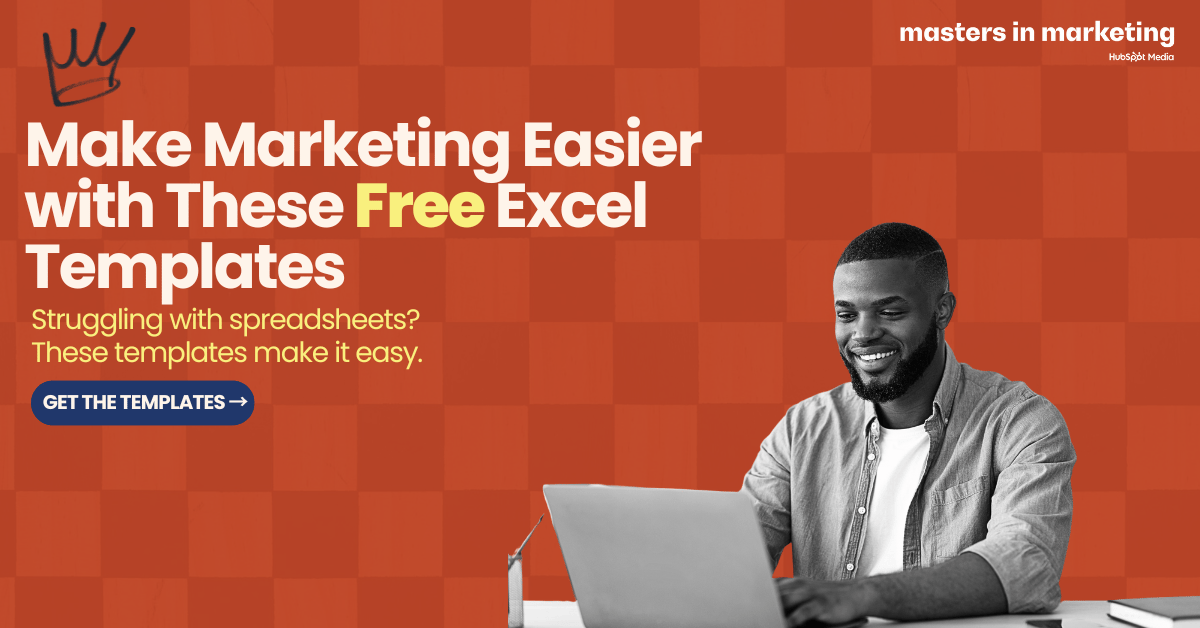
Reply